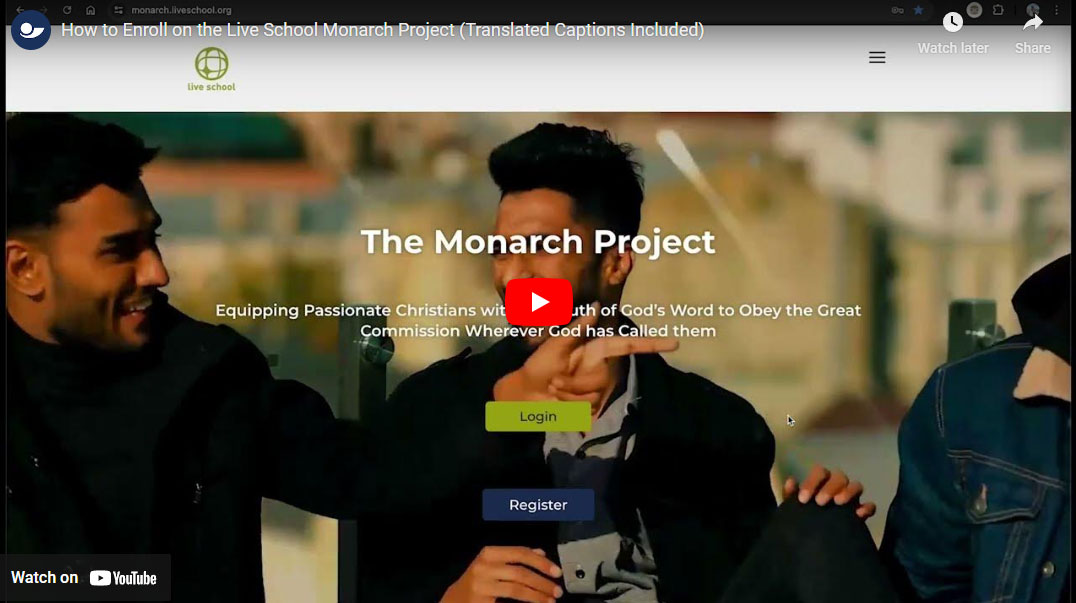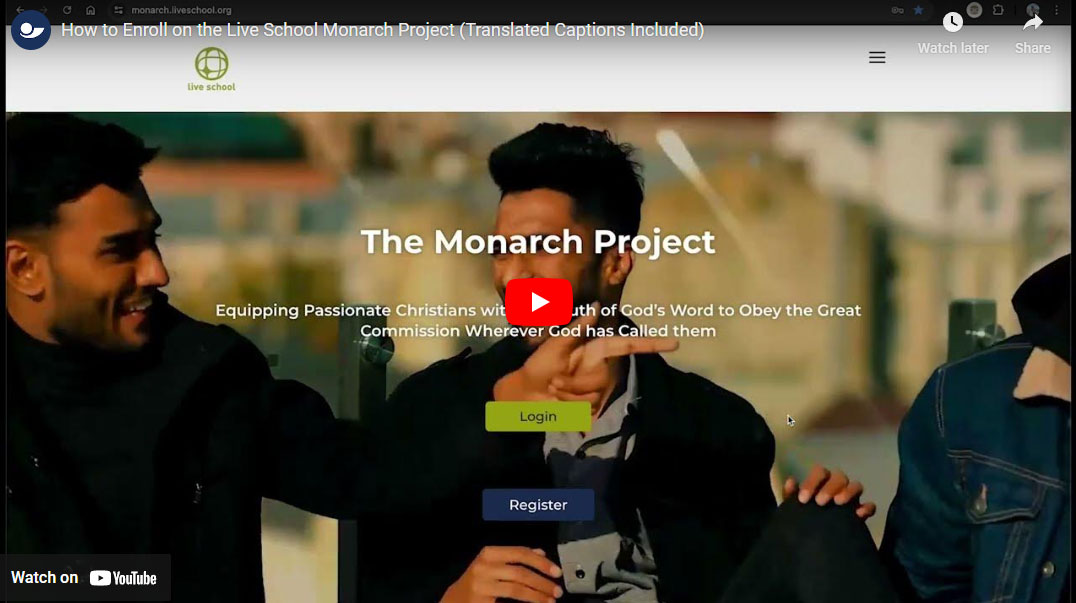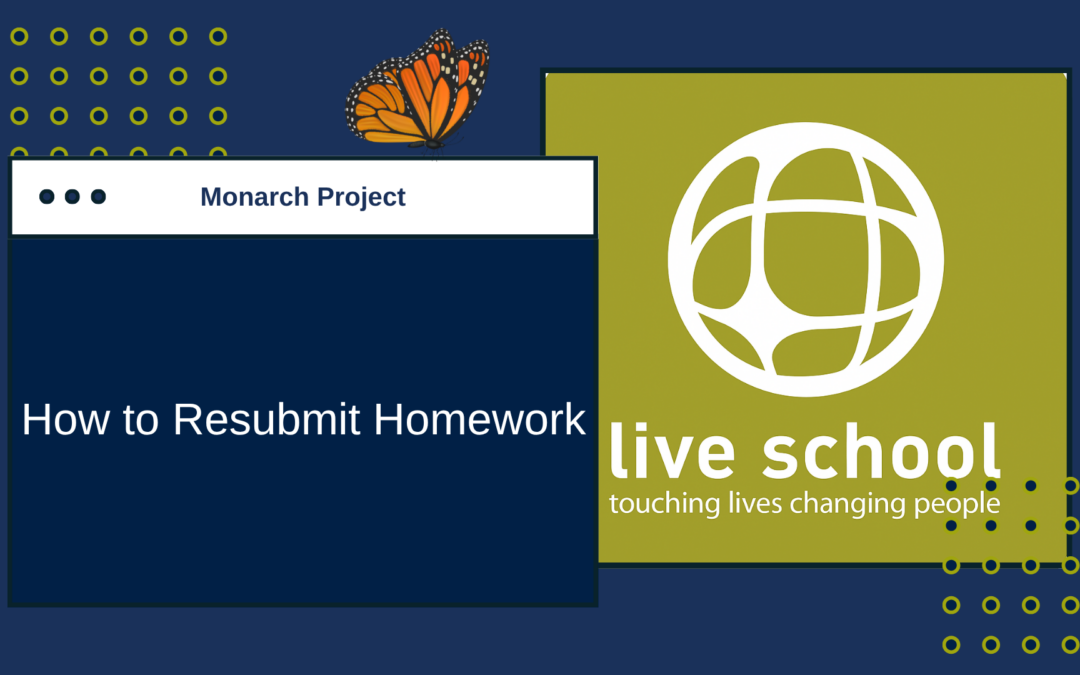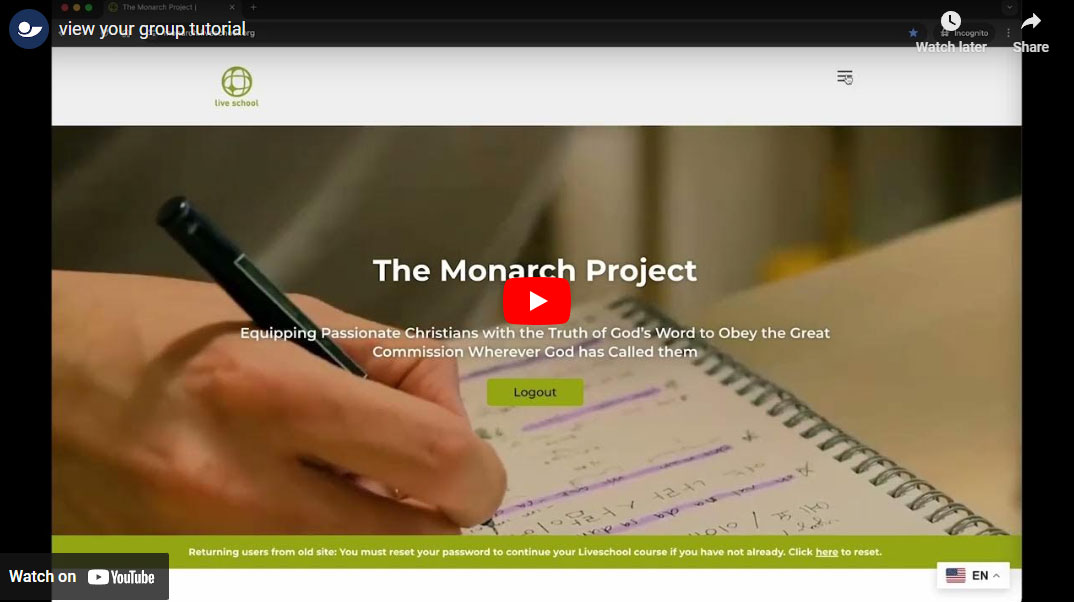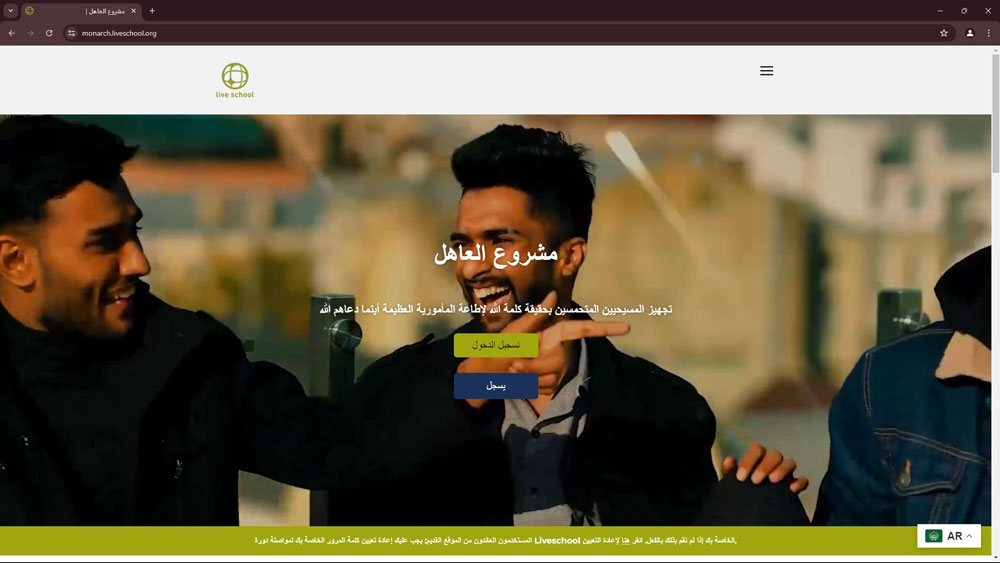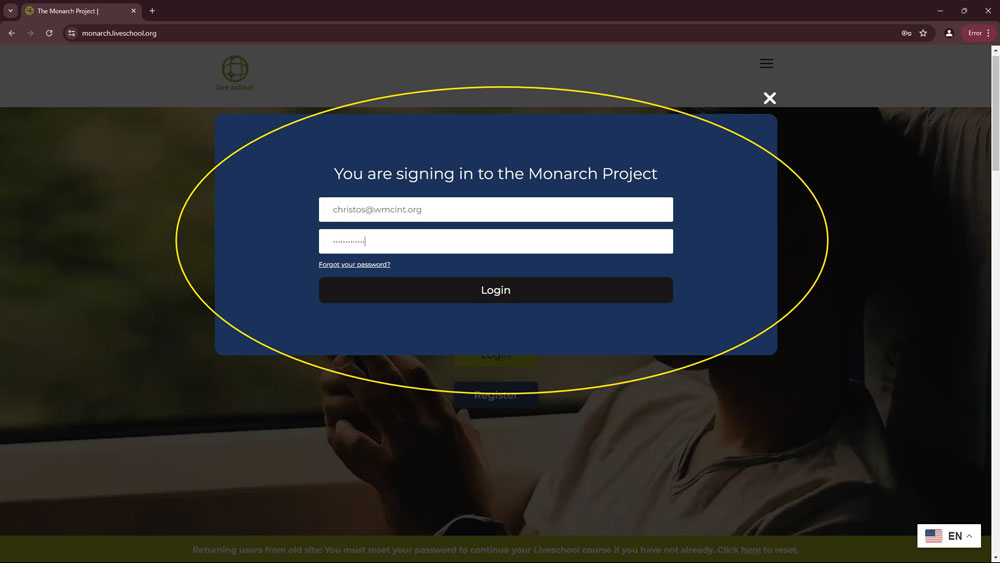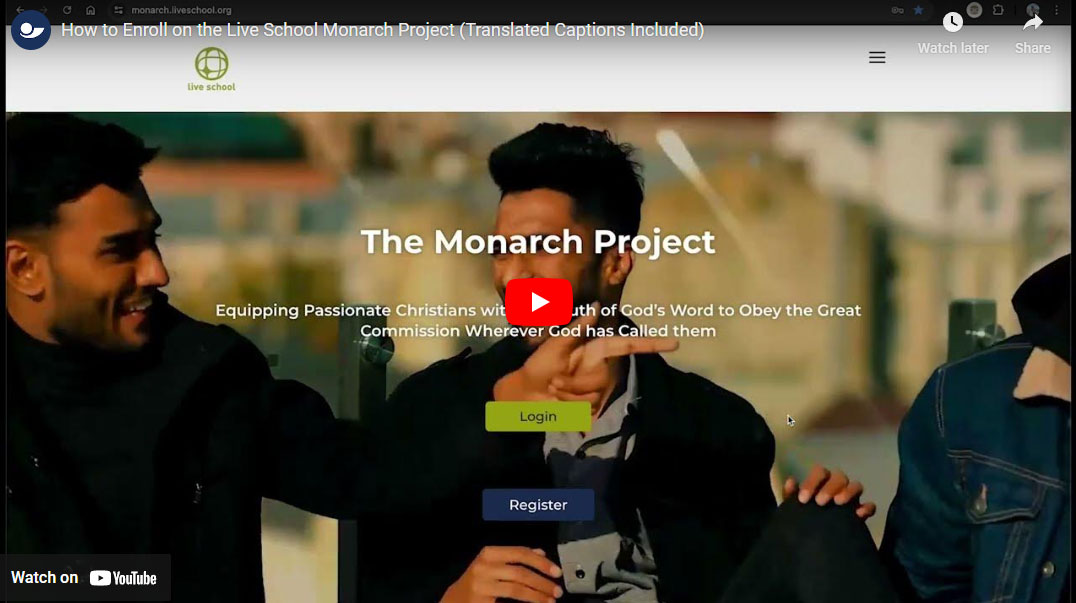
by Live School | Aug 13, 2024 | Tutorials
How to Enroll To start off the enrollment process, click “Register” and fill in the required personal details, like name, surname, email, date of birth, etc. After completing the form, click “Register”. Next step is to verify your email, so...
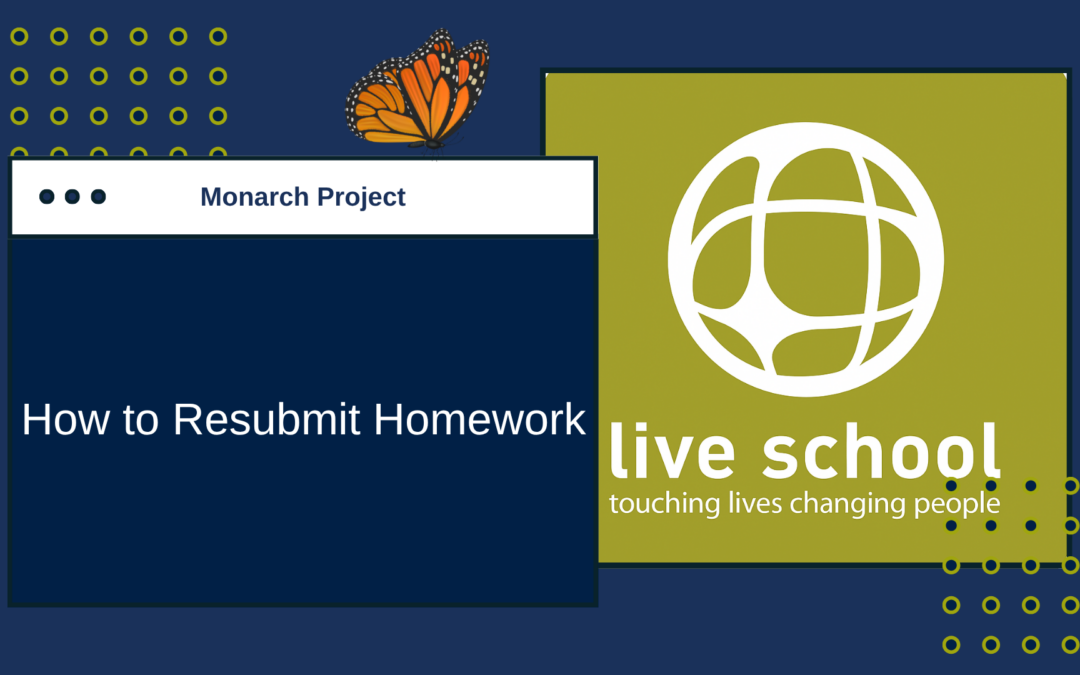
by Live School | Jul 23, 2024 | Tutorials
How to Resubmit Homework To view the status of your homework after you submitted it, navigate to the “My Courses” page. Under the section “Session”, you will see the status of your homework. When the status of your homework say’s...
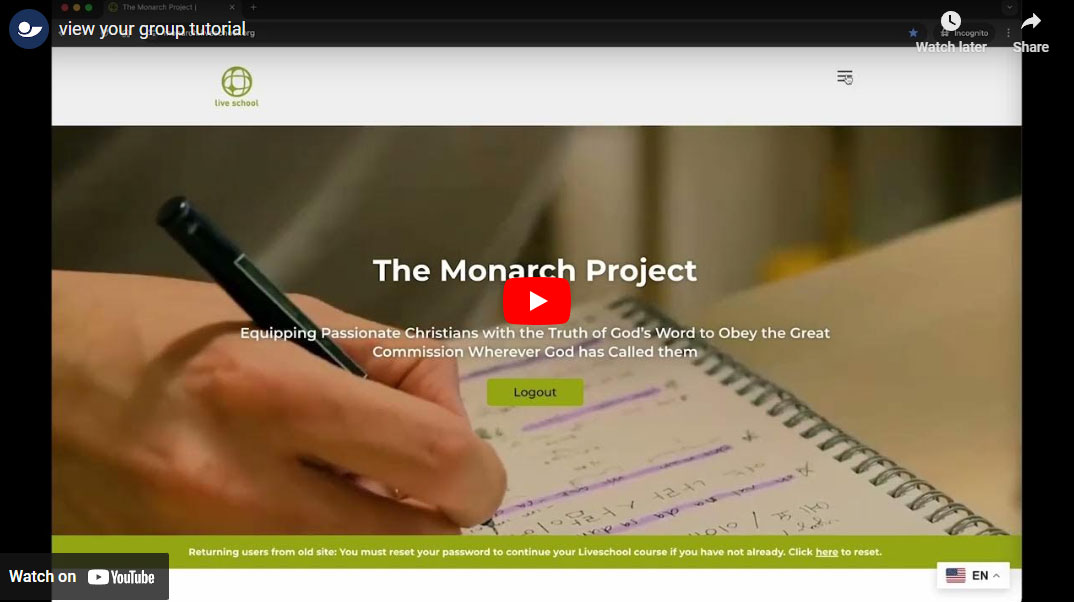
by Live School | Jul 18, 2024 | Tutorials
How to Review a Student’s Homework The first step in reviewing your student’s homework is to navigate to the correct group, subgroup, and school on your dashboard. Next, scroll down to the section labeled “Homework to be Reviewed” and press the...
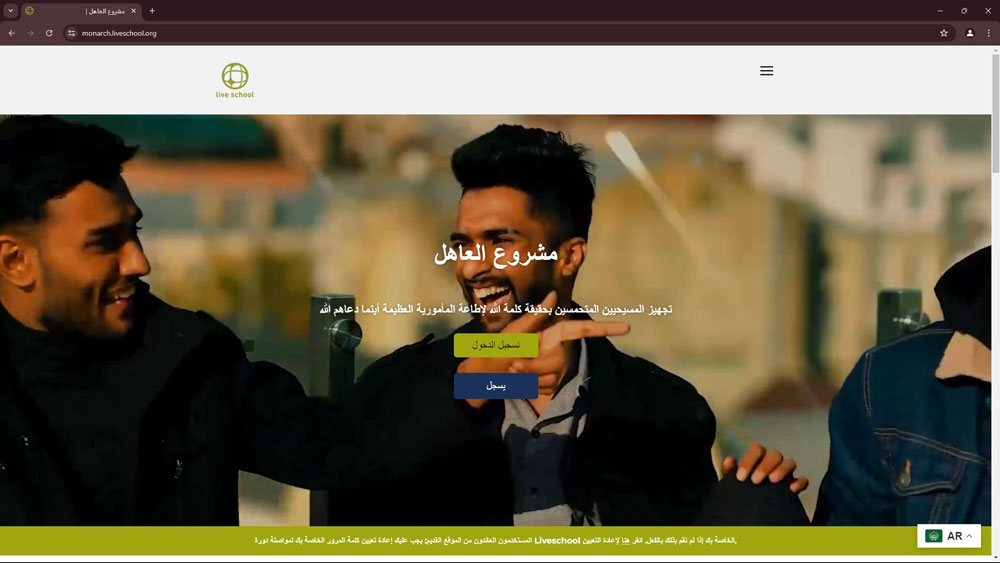
by Live School | Jul 17, 2024 | Tutorials
How to Change the Website Language There are 2 ways you can change the language on the Monarch website: 1.) On the Login page, located in the top right corner, you will see a flag representing the current language. Click on the flag and scroll to the language you...
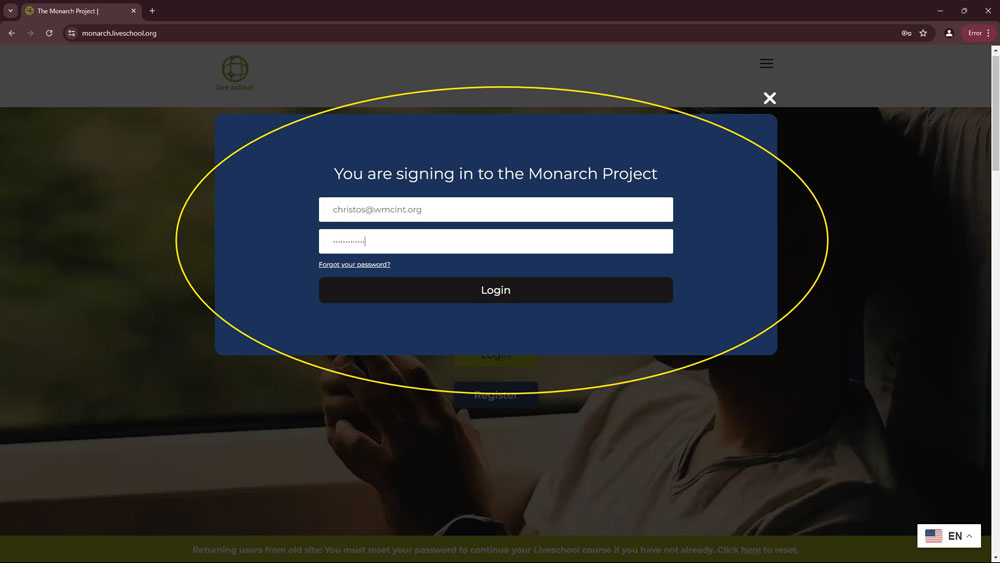
by Live School | Jul 17, 2024 | Tutorials
How to Login To login to the Monarch Project, click on the button that says “Sign In”. Enter you email and password into the provided fields and you’re done! To sign out of your account, navigate to the course menu, and select the “Sign...